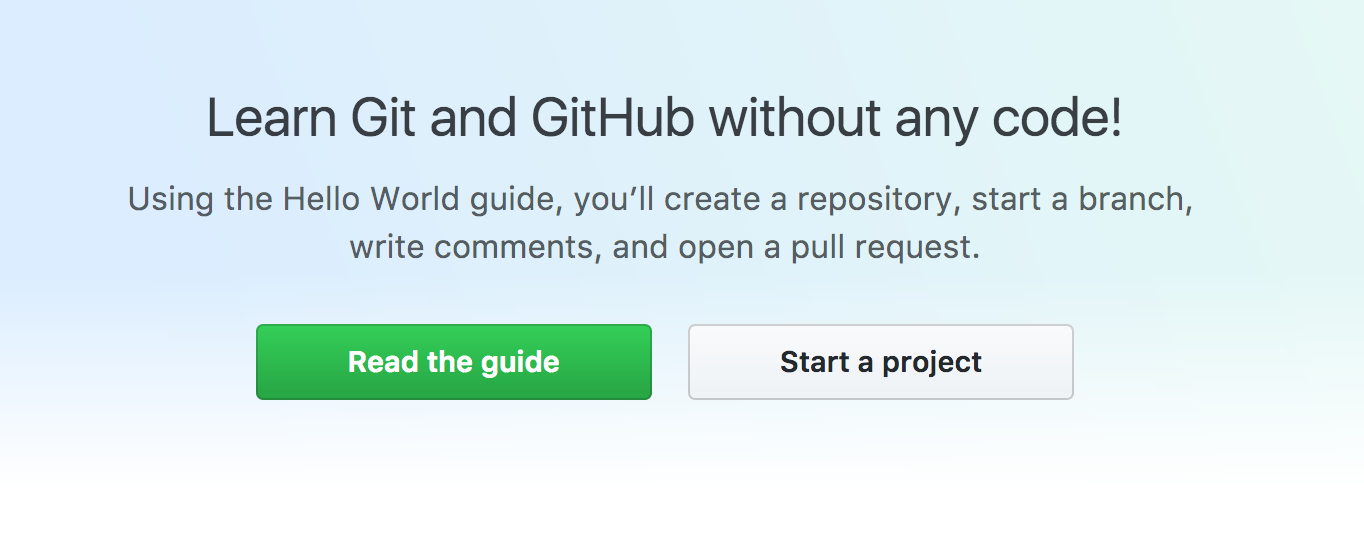github: creating your account
Creating a github.com account
Perhaps read these first
You may find it helpful to read the following pages before this one.
- Privacy Concerns
When creating a github.com account for your work in “Designing Software for the Web”, you may want to think about
your own personal privacy before creating the account.
Please read the article on “Privacy Concerns” linked to at the right hand side of theie pages
To create a github.com account, navigate to http://github.com and click the option to create a new account.
The screen will look something like this. If you want to keep your personal identity private:
- choose a username that does not reveal anything about you
- use the email address that is associated with your SBHS student number (e.g. 999999@my.sbunified.org)
- don’t fill in any of the optional questions about your interests, or put anything in your “public profile”
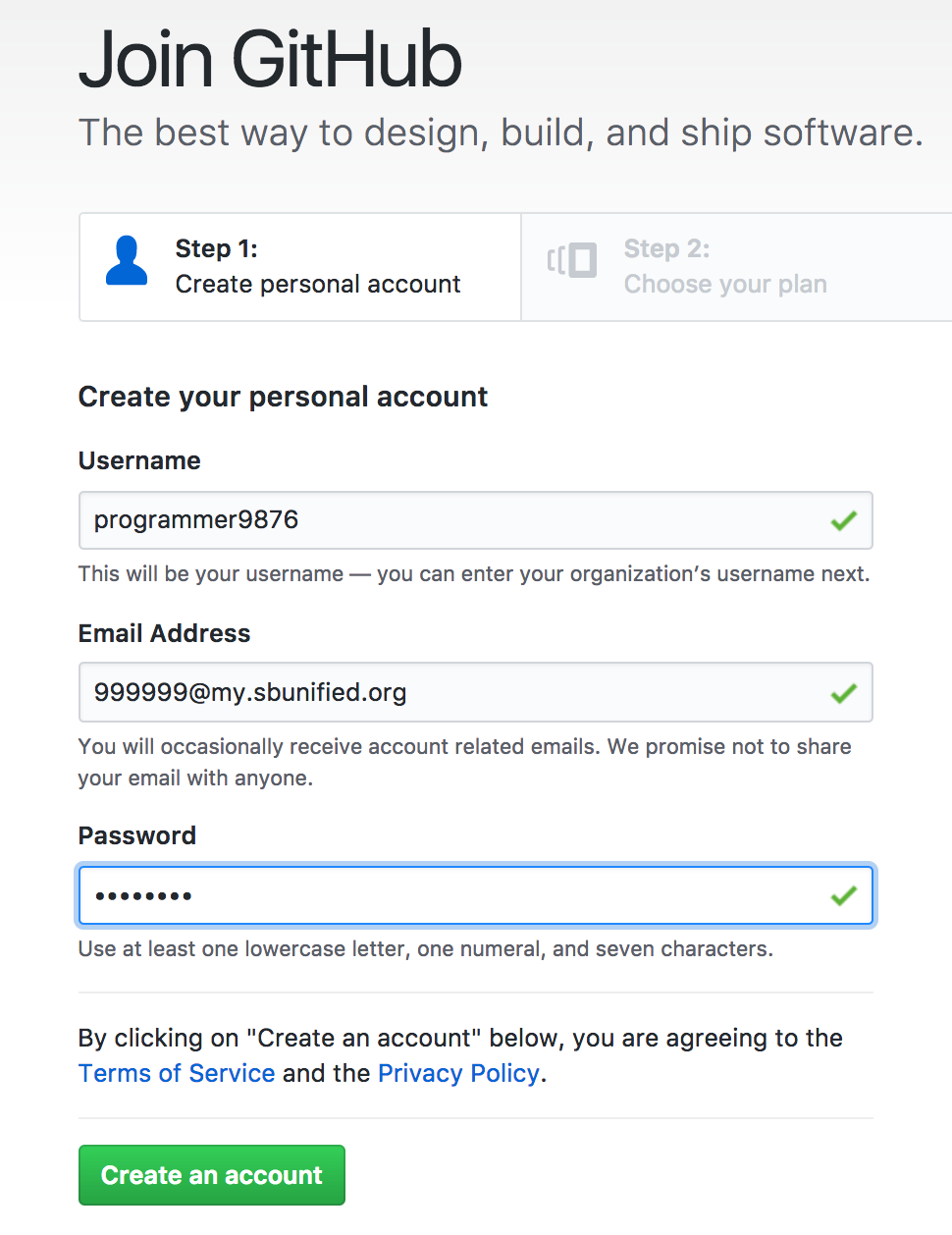
Choose the free plan, as shown here, then click continue:
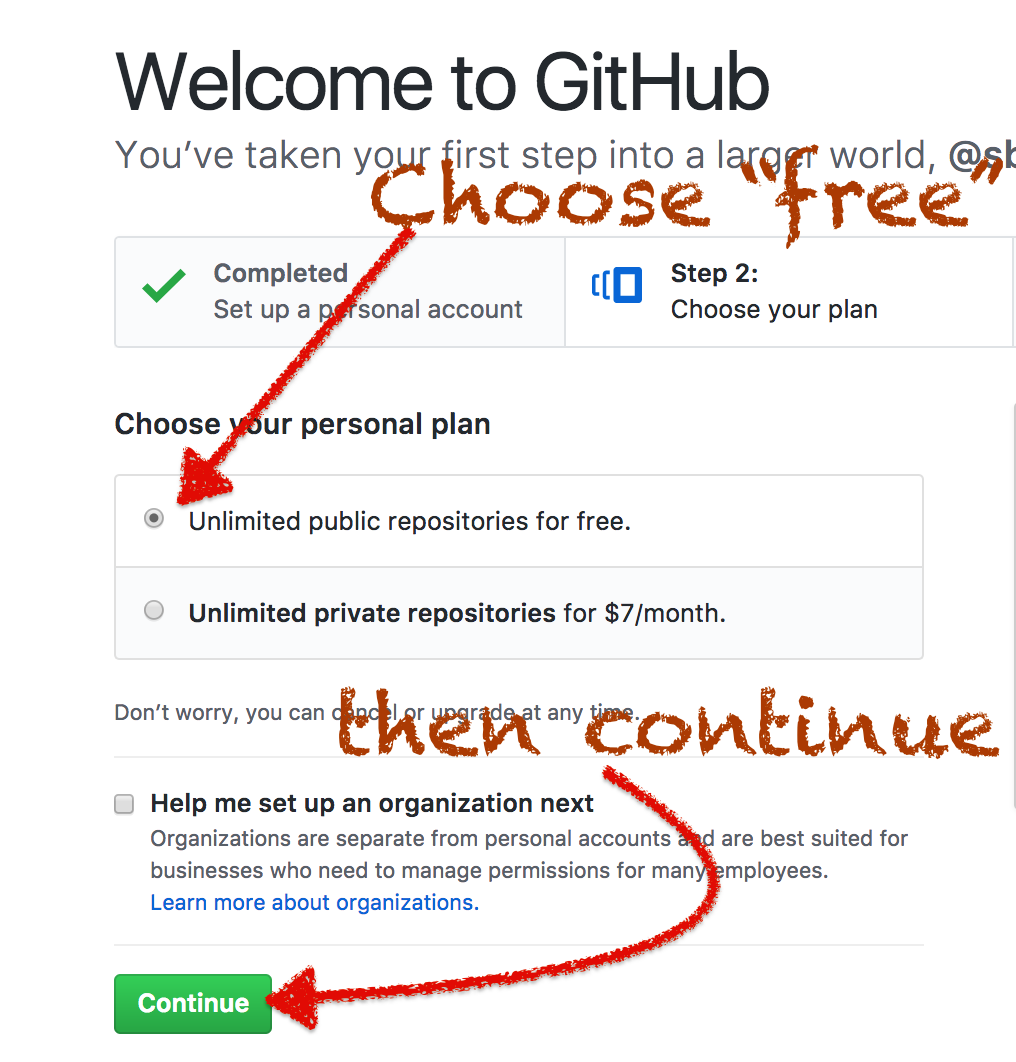
The interest survey is entirely optional—for maximum privacy, you can just skip it.
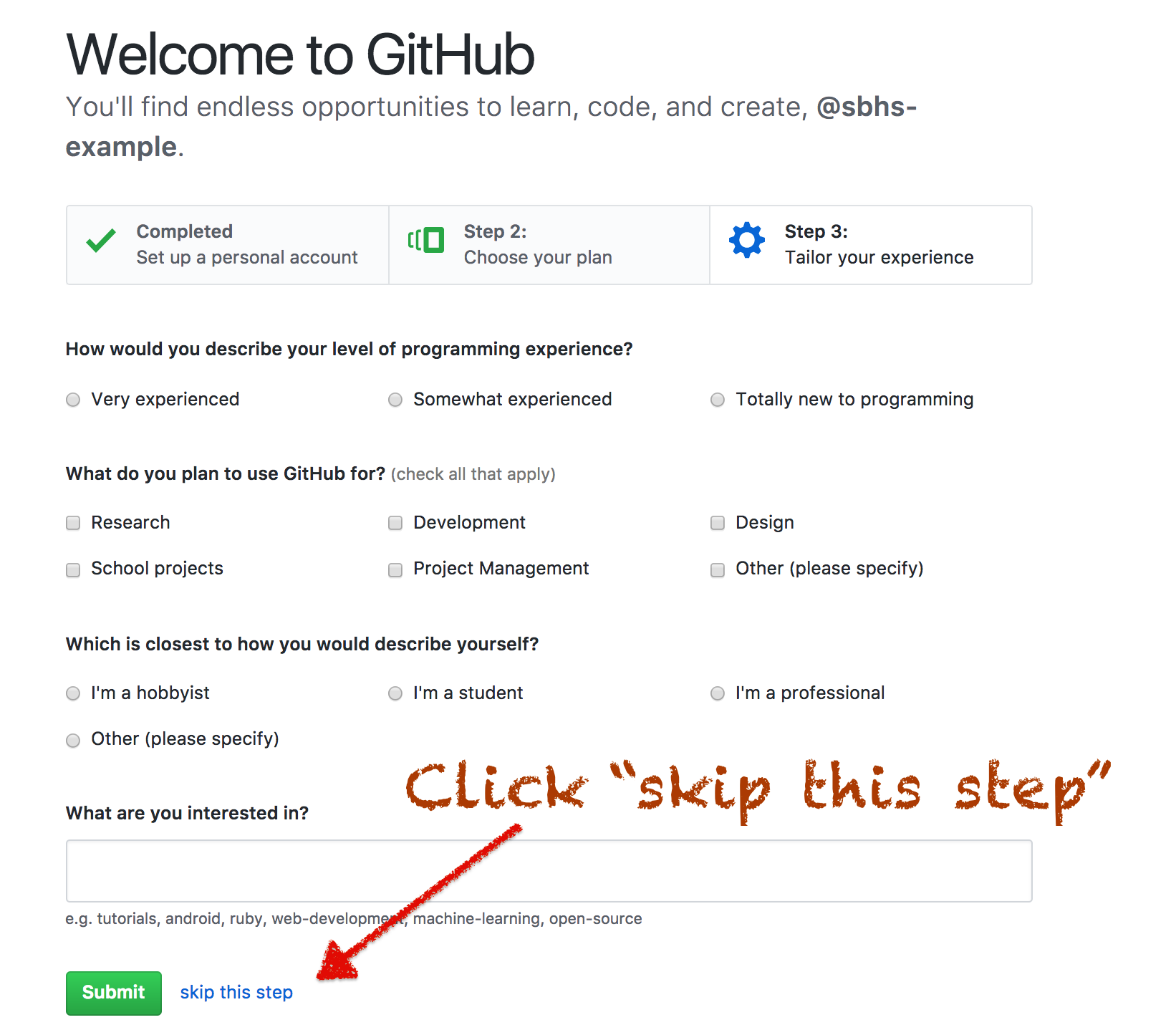
You are finished! Now go on with whatever you need to do with your account (e.g. creating a new repository)